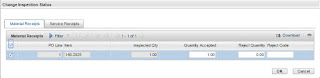I have come across queries related to invoice matching in many occasions. What type of matching does Maximo support? Is it a three way matching or four way matching? For some of us who are not familiar with accounting, these questions lead you to a black hole.
The three way match refers to a procedure followed to avoid paying incorrect and fraudulent invoices and is used when processing an invoice received from a vendor or supplier. An invoice that is received from a supplier will be approved and paid by an organization if the purchase order and receiving report prepared by the organization are in compliance. That is in the world of maximo, we need to concentrate on the Invoice(s), Purchase Order(s) and Receipt(s) for a three way match. And the match refers to comparison of quatities, unit prices, total cost, etc. presented in the invoice record with the information on the PO and PO Line Items in the Purchase Orders application and the quantities that are actually received in the Receiving application against each PO line item. So the comparison points are:
- Quantity billed Vs. quantity ordered
- Invoice cost Vs. PO cost
- Quantity billed Vs. quantity received
After the invoice has been validated by this three way match, it can be paid by taking into consideration tolerances if any.
The four way matching refers to a process when an invoice is matched with the corresponding purchase order for quantity and amount, receiving and, inspection details. In Maximo Purchase Orders application, we can create a purchase order for a material and mark both the checkboxes Inspection Required? and Receipt Requied? against it.
Alternatively, in the Item Master application, you can keep the checkbox Inspect on Receipt? checked for an item. When you select that item for a line in the PO, the Inspection Required? checkbox is marked automatically for this PO Line item.
So when you go to the Receiving application to generate receipt of the material and select the ordered item(s), you can check that material with transaction type RECEIPT is in status WINSP (Waiting for inspection).
Now you need to change the inspection status where you are presented to enter accepted and rejected quantity.
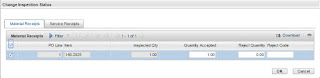
After changing the inspection status, you can check one more row for the material with transaction type TRANSFER and status COMP. You can also see that the material has now come from the holding location to the storeroom location of the site.
In this case, we see a four way matching as invoices are matched with purchase order, receiving information and inspection information. The comparison points in this type of matching are:
- Quantity billed Vs. quantity ordered
- Invoice cost Vs. PO cost
- Quantity billed Vs. qunatity received
- Quantity billed Vs. quantity accepted
Now there is another question, if I create a puchase order with a line item for which the checkbox for Receipt Requied? is not checked. In that case maximo allows a two-way matching as invoices are matched with the purchase order only. The comparison points in this type of matching are:
- Quantity billed Vs. quantity ordered
- Invoce cost Vs. PO cost.
So to answer the query about procurement and invoicing in Maximo, it supports two-way, three-way and four-way matching for invoices.